I'm using a dark theme in IntelliJ 14, the problem is that I have difficulties in distinguish the active tab, because its header's background is not different than the other tabs I have opened (or it is, but very little). I looked all over the place for a method to change the color of the active tab header's background, no luck so far. Please help?
-
There is no way to choose the color simply because the highlight is not replacing the color, only a change in the brightness. You can use TomaszO answer below, to add this option – omer727 Mar 23 '17 at 11:54
-
The recent versions of IJ IDEA (2020+) support this customization. Look for zaf187 answer below. – sebnukem Jul 12 '21 at 16:56
7 Answers
- Please note that this setting has worked for IntelliJ 14 back then, but is no longer applicable for newer versions
- Find the comments below for plugins as a great alternative (Material Theme UI, Active IntelliJ Tab Highlighter)
Although, if you are still using IntelliJ 14:
Under
File \ Settings \ Appearance & Behavior \ File Colors,turn off "Use in Editor Tabs", as test tabs background are dark-green by default, which is similar to the dark-grey non-selected tabs.
After that, optionally you can set the colors under:
File \ Settings \ Editor \ Colors & Fonts \ File Statusand change the Foreground color of "Modified" status.
Now it will highlight the modified files (in version control).
- 967
- 6
- 9
-
2Is there a way to like, change the background, so the foreground stays blue for tests but the bg gets changed? – Ali Nov 04 '16 at 16:36
-
3Yes, you can also change the test tabs background color to blue under `File \ Settings \ Appearance & Behavior \ File Colors` – XSYS Nov 07 '16 at 09:25
-
3It appears sadly that this does not apply in 2017.2 (Colors & Fonts renamed to Color Scheme). – Thorbjørn Ravn Andersen Oct 11 '17 at 11:49
-
-
For Andoid Studio in 2021+: https://stackoverflow.com/a/61787202/2684 (hint: it's right in Android Studio settings) – Martin Marconcini Oct 28 '21 at 09:30
To me, the solution turned out to be a plugin implementation:
https://github.com/tobszarny/ActiveTabHighlighterPlugin
Feel free to fork it for alteration, or use as is. Now with color customization and with IntelliJ platform IDE's support, such as PhpStorm or RubyMine.
Now also in the plugins repository, for auto update whenever new version is made.
- 534
- 7
- 13
-
1@jpganz18 just download the latest release jar from https://github.com/tobszarny/ActiveTabHighlighterPlugin/releases. In Intellij install as plugin from disk. You can also build it yourself after importing the checked out project source code as IntelliJ plugin. – Tomasz O. Feb 08 '17 at 20:35
-
1@chiliNUT now PhpStorm, RubyMine and other IntelliJ platform based IDEs should benefit from the plugin as well – Tomasz O. Mar 08 '17 at 21:35
-
this can be handy but if you're using Darcula check the XSYS answer first, for me it was enough – kiedysktos Apr 11 '17 at 11:05
-
@kiedysktos I'm also doing quite a lot of code analysis and that means no changes made. That undermines the entire concept of highlighting active tab when nothing is changed. It's a good alternative when not really looking for active but changed tab highlight. – Tomasz O. Apr 12 '17 at 23:15
-
Thank you for this plugin! Works great in Android Studio 2.3.3 (June 2017). – Dalbergia Jul 18 '17 at 16:34
-
This continues to be an excellent solution for me, and the option to change the color is a welcome improvement, thanks again! – chiliNUT Oct 12 '17 at 15:45
-
-
If you are using the latest intellij you can make this customisation through the menu, see the screenshot for the breadcrumb. This is from version: 2020.1.1 Ultimate Edition

- 3,287
- 9
- 47
- 59
- 505
- 4
- 9
-
3This answer worked perfectly for me, surprised it doesn't have more +1's. Whatever you set the "Foreground" color to for selected tab changes the file bar color of currently selected file. I changed mine from the default grey color to a bright green so I can easily identify which file is open. – 219CID Oct 05 '20 at 14:25
-
-
It worked, but the screenshot obscured where the "tabs" section was (there's another "tabs" which is text-tabs \t). Go to scheme > editor > tabs > selected tab – Kimball Robinson Oct 16 '20 at 15:27
-
-
-
The Material Theme UI allows additional settings
like color and thickness of the line below the active tab (pink in the screenshot)
- 623,577
- 216
- 2,003
- 1,567
-
2Thanks for suggesting a great tool! It does more than changing active tab color. – Harish Aug 10 '18 at 22:07
-
2Note: while this is an interesting suggestion, the Material Theme UI makes some non-revertable changes to your IDE settings when used. You might want to read through this thread before installing it: https://stackoverflow.com/questions/46371934/how-to-remove-material-theme-or-reset-to-defaults-from-intellij-pycharm (My recommendation: backup your settings before installing. I really wish I had done so myself. :/ ) – Per Lundberg Feb 22 '19 at 11:37
Whilst this solution does not change the colour between tabs, it does change all tab colours so that you can distinguish it from the background tab bar, which in my case was enough. It may still help others.
I used File Colors. The image below shows what I did. Set scope to All and choose the Custom colour (white):
I am using Darcula theme with a background image (simple plain black image). I tried the excellent plugin suggested by Tomasz O. https://stackoverflow.com/users/2479048/tomasz-o, but it did not work. Later on, I realized that when I decreased the opacity of background image, I was actually able to distinguish the color change made by the plugin. I wonder why Android Studio does not provide a convenient setting for changing active tab header color. I'm on AS 3.4.2 already!
- 1,418
- 1
- 14
- 32
Intellij 2019.1 has options for customization. Besides, it has new themes for different shades of color you can choose from.
-
2This is not an answer. Please see [How do I write a good answer?](https://stackoverflow.com/help/how-to-answer) – coderpc Mar 21 '19 at 22:33