This is my attempt:
func round() {
let width = bounds.width < bounds.height ? bounds.width : bounds.height
let mask = CAShapeLayer()
mask.path = UIBezierPath(ovalInRect: CGRectMake(bounds.midX - width / 2, bounds.midY - width / 2, width, width)).CGPath
self.layer.mask = mask
// add border
let frameLayer = CAShapeLayer()
frameLayer.path = mask.path
frameLayer.lineWidth = 4.0
frameLayer.strokeColor = UIColor.whiteColor().CGColor
frameLayer.fillColor = nil
self.layer.addSublayer(frameLayer)
}
It works on the iphone 6 simulator (storyboard has size of 4.7), but on the 5s and 6+ it looks weird:
Is this an auto layout issue? Without the border, auto layout works correct. This is my first time working with masks and so I am not sure if what I have done is correct.
round function is called in viewDidLayoutSubviews.
Any thoughts?