It was remarkably easy to introduce sorting for my JTable:
//Existing code
dftTableModel = new DefaultTableModel(0 , 4);
tblOutput = new JTable(dftTableModel);
//Added code
RowSorter<TableModel> sorter = new TableRowSorter<TableModel>(dftTableModel);
tblOutput.setRowSorter(sorter);
But since I formatted the Size column as text with commas, it didn't sort:
I had never used a Comparator but found an example that I modified.
public class RowSorterWithComparator
{
static Comparator compareNumericStringsWithCommas;
static TableRowSorter sorter;
static JTable tblOutput;
static JScrollPane pane;
static JFrame frame;
static DefaultTableModel dftTableModel;
// static TableColumnAdjuster tca ;
static DefaultTableCellRenderer rightRenderer;
static JButton btnOpen;
static String[] columnNames = { "Date", "Size" };
static Object rows[][] =
{
{"7/27/2015","96","mavenVersion.xml","C:\\Users\\Dov\\.AndroidStudio1.2\\config\\options\\"},
{"7/27/2015","120","keymap.xml","C:\\Users\\Dov\\.AndroidStudio1.2\\config\\options\\"},
{"7/27/2015","108","Default.xml","C:\\Users\\Dov\\.AndroidStudio1.2\\config\\inspection\\"},
{"4/27/2015","392","key pay.txt","C:\\Users\\Dov\\A\\"},
{"6/13/2015","161","BuildConfig.java","C:\\Users\\Dov\\androidfp2_examples\\eclipse_projects\\FlagQuiz\\gen\\com\\deitel\\flagquiz\\"}
};
public static void main(String args[])
{
compareNumericStringsWithCommas = (Comparator) new Comparator()
{
@Override public int compare(Object oo1, Object oo2)
{
String o1 = oo1.toString().replace(",", "");
String o2 = oo2.toString().replace(",", "");
return Integer.valueOf(o1).compareTo(Integer.valueOf(o2));
}
};
dftTableModel = new DefaultTableModel(0 , columnNames.length);
tblOutput = new JTable(dftTableModel);
dftTableModel.setColumnIdentifiers(new Object[]{"Date", "Size", "File name", "Path to file"});
rightRenderer = new DefaultTableCellRenderer();
rightRenderer.setHorizontalAlignment(SwingConstants.RIGHT);
tblOutput.getColumnModel().getColumn(1).setCellRenderer(rightRenderer);
sorter = new TableRowSorter<>(dftTableModel);
sorter.setModel(tblOutput.getModel());
sorter.setComparator(1,compareNumericStringsWithCommas);
tblOutput.setRowSorter(sorter);
tblOutput.setAutoResizeMode(AUTO_RESIZE_OFF);
// tca = new tablecolumnadjuster.TableColumnAdjuster(tblOutput);
// tca.setDynamicAdjustment(true);
tblOutput.setFont(new Font("Courier New",Font.PLAIN,12));
pane = new JScrollPane(tblOutput);
for (int i = 0; i < 5; i++)
dftTableModel.addRow(rows[i]);
btnOpen = new JButton("Open selected file");
btnOpen.addMouseListener(new MouseAdapter() {
@Override
public void mouseClicked(MouseEvent e)
{
int row = tblOutput.getSelectedRow();
String entry = (String)tblOutput.getModel().getValueAt(row, 3)
+ "\\" + (String)tblOutput.getModel().getValueAt(row, 2);
try
{
Desktop.getDesktop().open(new File((entry.trim())));
} catch (IOException ex) {System.out.println("Can't open file"); }
}
});
frame = new JFrame("Sort Table Demo");
frame.setDefaultCloseOperation(JFrame.EXIT_ON_CLOSE);
frame.add(pane, BorderLayout.CENTER);
frame.add(btnOpen, BorderLayout.AFTER_LAST_LINE);
frame.setSize(800, 350);
frame.setVisible(true);
}
}
Works great.
It was easy to right-justify the size column:
rightRenderer = new DefaultTableCellRenderer();
rightRenderer.setHorizontalAlignment(SwingConstants.RIGHT);
I added a button to open the selected file. But after sorting, the wrong file opened.
So I removed getModel from the statement in the mouse listener:
String entry = (String)tblOutput.getValueAt(row, 3)
+ "\\" + (String)tblOutput.getValueAt(row, 2);
I don't know why it was there in the first place since I've been stealing all kinds of code from various places.
Anyway, everything works now.
But I have questions:
(1) When would getModel be required in the context of getting a table row's values?
I thought since dftTableModel was used for tblOutput that surely it was proper.
(2) Is the row returned by getModel the row that the data originally was at?
If so, I guess that could be useful on occasion. Not sure when.... To "un-sort"?
(3) Is the fact that I used TableRowSorter the reason getModel didn't get the
right data? (I.e., are the two incompatible?)
(4) Is dftTableModel equivalent to tblOutput.getModel()?
...............................
imports for program:
import java.awt.BorderLayout;
import java.awt.Desktop;
import java.awt.Font;
import java.awt.event.MouseAdapter;
import java.awt.event.MouseEvent;
import java.io.File;
import java.io.IOException;
import java.util.Comparator;
import javax.swing.JButton;
import javax.swing.JFrame;
import javax.swing.JScrollPane;
import javax.swing.JTable;
import static javax.swing.JTable.AUTO_RESIZE_OFF;
import javax.swing.SwingConstants;
import javax.swing.table.DefaultTableCellRenderer;
import javax.swing.table.DefaultTableModel;
import javax.swing.table.TableRowSorter;
//import tablecolumnadjuster.TableColumnAdjuster;