My rss app is almost complete but I need to have a "share" button on the top right corner of the web view for the articles. I have the code setup so far to show the "action" button right next to the title of the article but since there is no real code implemented it doesn't do anything :
I implemented that by basing it on code that was used for the table view cells where there is a "refresh" option implemented and I just changed the icon. I used a free open source project to put this app together and i'm having a little bit of trouble figuring out how to make that button show the share sheet that pulls up from the bottom of the app, like this:
I tried to implement a button dirtectly into the nav bar but I can't since the web view covers the whole screen:
So, since I couldn't put a button directly into the controller I had to encode it in like so:
In my RSSDetail.m class inside the " -(void)viewDidLoad { " :
self.navigationItem.rightBarButton = [[UIBarButtonItem = [[UIBarButtonItem
alloc] initWithBarButtonSystemItem: UIBarButtonSystemItemAction target:self
action@selector(shareButton)];
and I also have this inside the same class file :
-(void) shareButton {
self.webView.userInteractionEnabled = YES;
self.webView.aplha = 0.3;
}
So as you can see, this little bit of code in that class puts the icon where I want it. But my question is, is there code i can implement into my " -(void) shareButton " method that will implement the sharing functionality?
Also, I need for the button to actually say "Share" as opposed to the icon, is there anyway I can change the code for the "Action" rightBarButton method to allow me to input the word instead of an icon?
Thanks in advance