Situation: I am trying to get point cloud with pcl::AdaptiveCostSOStereoMatching, which uses two rectified images (pics are ok).
I used these tutorials to learn how to do this:
First tutorial
Second tutorial
Error: programm crashes in runtime when calling "compute" method of AdaptiveCostSOStereoMatching
Question: how to correctly pass images to "compute" method?
I tried:
1) Images converted by png2pcd
(command line: "png2pcd.exe in.png out.pcd")
2) Images converted with function below from cv::Mat
But no luck.
Function which converts cv::Mat to pcl::PointCloud
void MatToPointCloud(Mat& mat, pcl::PointCloud<RGB>::Ptr cloud)
{
int width = mat.cols;
int height = mat.rows;
pcl::RGB val;
val.r = 0; val.g = 0; val.b = 0;
for (int i = 0; i < mat.rows; i++)
for (int j = 0; j < mat.cols; j++)
{
auto point = mat.at<Vec3b>(i, j);
//std::cout << j << " " << i << "\n";
val.b = point[0];
val.g = point[1];
val.r = point[2];
cloud->at(j, i) = val;
}
}
pcl::AdaptiveCostSOStereoMatching (compute)
// Input
Mat leftMat, rightMat;
leftMat = imread("left.png");
rightMat = imread("right.png");
int width = leftMat.cols;
int height = rightMat.rows;
pcl::RGB val;
val.r = 0; val.g = 0; val.b = 0;
pcl::PointCloud<pcl::RGB>::Ptr left_cloud(new pcl::PointCloud<pcl::RGB>(width, height, val));
pcl::PointCloud<pcl::RGB>::Ptr right_cloud(new pcl::PointCloud<pcl::RGB>(width, height, val));
MatToPointCloud(leftMat, left_cloud);
MatToPointCloud(rightMat, right_cloud);
// Calculation
pcl::AdaptiveCostSOStereoMatching stereo;
stereo.setMaxDisparity(60);
//stereo.setXOffest(0); Почему-то не распознается
stereo.setRadius(5);
stereo.setSmoothWeak(20);
stereo.setSmoothStrong(100);
stereo.setGammaC(25);
stereo.setGammaS(10);
stereo.setRatioFilter(20);
stereo.setPeakFilter(0);
stereo.setLeftRightCheck(true);
stereo.setLeftRightCheckThreshold(1);
stereo.setPreProcessing(true);
stereo.compute(*left_cloud, *right_cloud); // <-- CRASHING THERE
stereo.medianFilter(4);
pcl::PointCloud<pcl::PointXYZRGB>::Ptr out_cloud(new pcl::PointCloud<pcl::PointXYZRGB>);
stereo.getPointCloud(318.11220, 224.334900, 368.534700, 0.8387445, out_cloud, left_cloud);
Error information:
Output log: HEAP[App.exe]:
Heap block at 0000006B0F828460 modified at 0000006B0F8284A8 past requested size of 38
App.exe has triggered a breakpoint.
left_cloud (a right cloud looks like left_cloud)
Mini question: if AdaptiveCostSOStereoMatching really allows build point cloud from 2 images, how ACSSM doing this without insintric and excentic parameters?