I'm learning Front end development and I'm trying to code my first site using bootstrap. I got stuck on a pretty simple thing I guess. How do I center a text within a button ?
This is the button, the default one using an "a" tag.
<a class="btn btn-default btn-work" href="#">Check my work</a>
and gave it a width and a height and the text remains stuck on the top..
.btn-work {
width: 250px;
height: 50px;
margin: 0 auto;
vertical-align: middle;
}
I'm also trying to align the button to the center of the container and I can't figure that out either.
Thanks !