I've been trying several different methods of finding the row number of bingo (listed and separated by asterisks) but none seem to work. What am I doing wrong? In all instances I've tried looking both for Bingo and "Bingo".
Sub Find_Bingo()
Dim wb As Workbook
Dim ws As Worksheet
Dim FoundCell As Range
Set wb = ActiveWorkbook
Set ws = ActiveSheet
Const WHAT_TO_FIND As String = "Bingo"
Set FoundCell = ws.Range("A").Find(What:=WHAT_TO_FIND)
If Not FoundCell Is Nothing Then
MsgBox (WHAT_TO_FIND & " found in row: " & FoundCell.Row)
Else
MsgBox (WHAT_TO_FIND & " not found")
End If
'************
With Sheet1
Set FoundCell = Cells.Find(What:=Bingo, After:=.Cells(1, 1), _
LookIn:=xlValues, lookat:= xlPart, SearchOrder:=xlByRows, _
SearchDirection:=xlNext, MatchCase:=False, SearchFormat:=False).Activate
End With
'************
Set FoundCell = Sheets("Sheet1").Columns("E").Find(Bingo, _
ActiveSheet.Cells(2, 2), LookIn:=xlValue, lookat:=xlWhole)
'************
FoundCell = Range("A:M").Find(Bingo)
'************
FoundCell = Application.WorksheetFunction.Match(Bingo, Range("A1:A200"), 0)
'************
FoundCell = Worksheets("Sheet1").Columns(1).Find(Bingo).Row
'************
Range("A:A").Find(Bingo, Range("A1")).Row
'************
ActiveWorkbook.Worksheets("Sheet1").Columns(1).Find(Bingo).Select
'************
End Sub