My app uses UIViewAutoresizingMasks with a scrollview and fixed bottom view but whenever the controller is presented with a search field open previously, the view shows an incorrect frame and the scrollview overlaps.
You can see above that the scrollview size is incorrect, which causes the overlap. It's strange that the issue only appears when a keyboard is present in the previous controller, and the autoresizing mask makes it very difficult to debug (the view frames are correct when NSLogging). There isn't much relevant code to help solve the issue but just know that I'm using scrollview resizing mask of UIViewAutoresizingFlexibleWidth | UIViewAutoresizingFlexibleHeight