I recently migrated from ADT to Android Studio. I am not able to get the drag and drop feature in the design tab to function properly. In the screenshot attached, I want to drag down the textView from the Palette but the textView will not move below that horizontal line that you can see. I never experienced something like this in ADT and I couldn't find a solution online.
Thanks