How can I move yellow item to right?
floathave no effectalign-selfdoes not work
HTML
<div class="flex">
<div class="item">A</div>
<div class="item">B</div>
</div>
CSS
.flex {
background: green;
display: flex;
}
.flex .item:first-child {
background: red;
}
.flex .item:last-child {
background: yellow;
}