 I am experimenting with the following .js code that adds form field dynamically to a page for me :
I am experimenting with the following .js code that adds form field dynamically to a page for me :
var i=$('table tr').length;
$(".addmore").on('click',function(){
addNewRow();
});
$(".addmany").on('click',function(){
addNewRow();
addNewRow();
});
$(document).on('keypress', ".addNewRow", function(e){
var keyCode = e.which ? e.which : e.keyCode;
if(keyCode == 9 ) addNewRow();
});
var addNewRow = function(){
html = '<tr>';
html += '<td><input class="case" id="caseNo_'+i+'" type="checkbox"/></td>';
html += '<td><input type="text" data-type="productCode" name="data[InvoiceDetail]['+i+'][product_id]" id="itemNo_'+i+'" class="form-control autocomplete_txt" autocomplete="off"></td>';
html += '<td><input type="text" data-type="productName" name="data[InvoiceDetail]['+i+'][productName]" id="itemName_'+i+'" class="form-control autocomplete_txt" autocomplete="off"></td>';
html += '<td><input type="text" name="data[InvoiceDetail]['+i+'][price]" id="price_'+i+'" class="form-control changesNo" autocomplete="off" onkeypress="return IsNumeric(event);" ondrop="return false;" onpaste="return false;"></td>';
html += '<td><input type="text" name="data[InvoiceDetail]['+i+'][quantity]" id="quantity_'+i+'" class="form-control changesNo quanyityChange" autocomplete="off" onkeypress="return IsNumeric(event);" ondrop="return false;" onpaste="return false;">';
html += '<input type="hidden" id="stock_'+i+'"/>';
html += '<input type="hidden" id="stockMaintainer_'+i+'" name="data[InvoiceDetail]['+i+'][stockMaintainer]" />';
html += '<input type="hidden" id="previousQuantity_'+i+'"/>';
html += '<input type="hidden" id="invoiceDetailId_'+i+'"/>';
html += '</td>';
html += '<td><input type="text" id="total_'+i+'" class="form-control totalLinePrice addNewRow" autocomplete="off" onkeypress="return IsNumeric(event);" ondrop="return false;" onpaste="return false;"></td>';
html += '<td><input type="checkbox" data-type="staged" name="data[InvoiceDetail]['+i+'][staged]" id="staged_'+i+'" class="form-control autocomplete_txt" autocomplete="off"></td>';
html += '</tr>';
$('table').append(html);
$('#caseNo_'+i).focus();
i++;
}
It works perfectly, and I am able to add product lines in as needed.
HOWEVER, I would like to be able to add rows IN BETWEEN existing rows.
Does anyone know how I would do that?
Right now the code executes as below :
Apples
Bananas
Oranges
Add Row(button)
Apples
Bananas
Oranges
New Item
I want it to work like this when needed :
Apples
New Item
Bananas
Oranges
Possibly via a icon next to each row, that you click on to add a row above or below said item.
Sample of form :
<?php if(isset($invoice['InvoiceDetail'])&&!empty($invoice['InvoiceDetail'])){?>
<?php foreach ( $invoice['InvoiceDetail'] as $key=>$item){?>
<tr>
<td> <input class="case" type="checkbox"/> </td>
<td><input value="<?php echo isset($item['product_id']) ? $item['product_id']: ''; ?>" type="text" data-type="productCode" name="data[InvoiceDetail][<?php echo $key;?>][product_id]" id="itemNo_<?php echo $key+1?>" class="form-control autocomplete_txt" autocomplete="off"></td>
<td><input value="<?php echo isset($item['productName']) ? $item['productName']: ''; ?>" type="text" data-type="productName" name="data[InvoiceDetail][<?php echo $key;?>][productName]" id="itemName_<?php echo $key+1?>" class="form-control autocomplete_txt" autocomplete="off"></td>
<td><input value="<?php echo isset($item['price']) ? $item['price']: ''; ?>" type="number" name="data[InvoiceDetail][<?php echo $key;?>][price]" id="price_<?php echo $key+1?>" class="form-control changesNo" autocomplete="off" onkeypress="return IsNumeric(event);" ondrop="return false;" onpaste="return false;"></td>
<td>
<input value="<?php echo isset($item['quantity']) ? $item['quantity']: ''; ?>" type="number" name="data[InvoiceDetail][<?php echo $key;?>][quantity]" id="quantity_<?php echo $key+1?>" class="form-control changesNo quanyityChange" autocomplete="off" onkeypress="return IsNumeric(event);" ondrop="return false;" onpaste="return false;">
<input value="<?php echo isset($item['quantityInStock']) ? $item['quantityInStock']: ''; ?>" type="hidden" id="stock_<?php echo $key+1?>" autocomplete="off"/>
<input value="0" type="hidden" id="stockMaintainer_<?php echo $key+1?>" name="data[InvoiceDetail][<?php echo $key;?>][stockMaintainer]" autocomplete="off"/>
<input value="<?php echo isset($item['quantity']) ? $item['quantity']: ''; ?>" type="hidden" id="previousQuantity_<?php echo $key+1?>" autocomplete="off"/>
<input value="<?php echo isset($item['id']) ? $item['id']: ''; ?>" type="hidden" id="invoiceDetailId_<?php echo $key+1?>" autocomplete="off"/>
</td>
<td><input value="<?php echo $item['price']*$item['quantity']; ?>" type="number" id="total_<?php echo $key+1?>" class="form-control totalLinePrice" autocomplete="off" onkeypress="return IsNumeric(event);" ondrop="return false;" onpaste="return false;"></td>
<td><input type="checkbox" <?php if(isset($item['staged']) && $item['staged'] == 1) echo "checked=\"checked\""?> data-type="checkbox" name="data[InvoiceDetail][<?php echo $key;?>][staged]" id="staged_<?php echo $key+1?>" class="form-control autocomplete_txt" autocomplete="off"></td>
</tr>
<?php } ?>
<?php }else{?>
<tr>
<td><input class="case" type="checkbox"/></td>
<td><input type="text" data-type="productCode" name="data[InvoiceDetail][0][product_id]" id="itemNo_1" class="form-control autocomplete_txt" autocomplete="off"></td>
<td><input type="text" data-type="productName" name="data[InvoiceDetail][0][productName]" id="itemName_1" class="form-control autocomplete_txt" autocomplete="off"></td>
<td><input type="number" name="data[InvoiceDetail][0][price]" id="price_1" class="form-control changesNo" autocomplete="off" onkeypress="return IsNumeric(event);" ondrop="return false;" onpaste="return false;"></td>
<td>
<input type="number" name="data[InvoiceDetail][0][quantity]" id="quantity_1" class="form-control changesNo quanyityChange" autocomplete="off" onkeypress="return IsNumeric(event);" ondrop="return false;" onpaste="return false;">
<input type="hidden" id="stock_1" autocomplete="off"/>
<input type="hidden" name="data[InvoiceDetail][0][stockMaintainer]" id="stockMaintainer_1" autocomplete="off"/>
<input type="hidden" id="previousQuantity_1" autocomplete="off"/>
<input type="hidden" id="invoiceDetailId_1" autocomplete="off"/>
</td>
<td><input type="number" id="total_1" class="form-control totalLinePrice addNewRow" autocomplete="off" onkeypress="return IsNumeric(event);" ondrop="return false;" onpaste="return false;"></td>
<td><input value="1" type="checkbox" name="data[InvoiceDetail][0][staged]" id="staged_1" class="form-control autocomplete_txt" autocomplete="off"></td>
</tr>
<?php } ?>