I am doing the following ionic command:
ionic build android
I am receiving this error message:
Hint: Open the SDK manager by running: /usr/local/Cellar/android-sdk/24.3.4/bin/android
You will require:
1. "SDK Platform" for android-24
2. "Android SDK Platform-tools (latest)
3. "Android SDK Build-tools" (latest)]
So I opened the SDK manager and I see the following info:
I have removed, added, installed, trying to build, etc. But I have had zero luck. I have also tried all of these changes to my files. But still nothing.
I have also tried adding the android_home path to my .bash_profile. I currently do not have it configured. But it didn't work earlier.