After I updated Fabric Crashlytics in my app I cant anymore run it on my iOS device. On simulator it works fine. Error is:
Undefined symbols for architecture arm64: "_gzopen", referenced from: -[CLSPackageReportOperation compressFile:] in Crashlytics(CLSPackageReportOperation.o) "_gzwrite", referenced from: ___42-[CLSPackageReportOperation compressFile:]_block_invoke in Crashlytics(CLSPackageReportOperation.o) "_gzclose", referenced from: -[CLSPackageReportOperation compressFile:] in Crashlytics(CLSPackageReportOperation.o) ld: symbol(s) not found for architecture arm64 clang: error: linker command failed with exit code 1 (use -v to see invocation)