I have crated maven project in eclipse to compile xstream library for java 1.4. Currently I have several errors shown below.
Plugin execution not covered by lifecycle configuration: org.codehaus.mojo:build-helper-maven-plugin:1.5:maven-version (execution: versions, phase: initialize)
What is that?
maven-resources-plugin prior to 2.4 is not supported by m2e. Use maven-resources-plugin version 2.4 or later.
Where to get this plugin?
And several other errors similar to firs one:
Plugin execution not covered by lifecycle configuration: org.codehaus.mojo:build-helper-maven-plugin:1.5:parse-version (execution: versions, phase: initialize)
Plugin execution not covered by lifecycle configuration: org.apache.felix:maven-bundle-plugin:2.3.7:manifest (execution: bundle-manifest, phase: process-classes)
How to solve these problems?