First of all, I saw this question: Adding a colored background with text/icon under swiped row when using Android's RecyclerView
However, even though the title states "with text/icon", the answer only covers using Canvas object to draw a rectangle.
Now I have drawing a green rectangle implemented; however I want to make it more obvious what is going to happen by adding "done" button, just like on the following screenshot.
I created a custom view:
public class ChoosePlanView extends LinearLayout{
public ChoosePlanView(Context context) {
super(context);
init();
}
public ChoosePlanView(Context context, AttributeSet attrs) {
super(context, attrs);
init();
}
public ChoosePlanView(Context context, AttributeSet attrs, int defStyle) {
super(context, attrs, defStyle);
init();
}
private void init(){
View v = inflate(getContext(), R.layout.choose_plan_view, null);
addView(v);
}
}
And the layout is very simple, consisting of green background and the icon:
<LinearLayout xmlns:android="http://schemas.android.com/apk/res/android"
android:orientation="vertical"
android:layout_width="match_parent"
android:layout_height="match_parent"
android:background="@color/choose_green">
<ImageView
android:layout_width="wrap_content"
android:layout_height="wrap_content"
android:id="@+id/doneIcon"
android:layout_gravity="center_horizontal|right"
android:src="@mipmap/done"/>
</LinearLayout>
I tried overriding method OnChildDraw:
// ChoosePlanView choosePlanView; <- that was declared and initialized earlier, so I don't have to create a new ChoosePlanView everytime in OnChildDraw();
ItemTouchHelper.SimpleCallback simpleItemTouchCallback = new ItemTouchHelper.SimpleCallback(0, ItemTouchHelper.LEFT | ItemTouchHelper.RIGHT) {
/*
onMove, onSwiped omitted
*/
public void onChildDraw(Canvas c, RecyclerView recyclerView, RecyclerView.ViewHolder viewHolder, float dX, float dY, int actionState, boolean isCurrentlyActive) {
View itemView = viewHolder.itemView;
if(dX < 0){
choosePlanView.invalidate();
//choosePlanView.setBackgroundResource(R.color.delete_red);
choosePlanView.measure(itemView.getWidth(), itemView.getHeight());
choosePlanView.layout(itemView.getRight() + (int) dX, itemView.getTop(), itemView.getRight(), itemView.getBottom());
c.save();
c.translate(choosePlanView.getRight() + (int) dX, viewHolder.getAdapterPosition()*itemView.getHeight());
choosePlanView.draw(c);
c.restore();
}
super.onChildDraw(c, recyclerView, viewHolder, dX, dY, actionState, isCurrentlyActive);
}
}
And it kinda works (draws my ChoosePlanView), but there are two problems.
First of all it draws only a small green square wrapping my "done" icon (the red part of the view seen on the screenshot below comes from commented line choosePlanView.setBackgroundResource(R.color.delete_red);). The view has the correct width though, when checked in debugger.
Second thing is where the icon is placed. I specified that I want it to be centered horizontally and always "sticked" to the right side of the view. However it moves, when the RecyclerView item is is swiped, and having red background shows it isn't placed in the center either.
I tried adding line choosePlanView.invalidate(), because I thought that happens, because the view was created earlier, but it seems redrawing changes nothing.