How do I start a simple Vert.x server from inside IntelliJ IDEA?
My build.gradle is as below:
apply plugin: 'java'
version = '3.0.0'
repositories {
mavenCentral()
}
dependencies {
compile 'io.vertx:vertx-core:3.0.0'
}
My Vertx-server, MyVertex.java is as below:
package com.example;
import io.vertx.core.AbstractVerticle;
import io.vertx.core.Future;
public class MyVerticle extends AbstractVerticle {
@Override
public void start(Future<Void> fut) {
vertx.createHttpServer()
.requestHandler(r -> r.response().end("<h1>Hello</h1>"))
.listen(8081);
}
}
And my IntelliJ run configuration is as below, with io.vertx.core.Starteras main class:
But when I run it with my run configuration I get this error message:
Error: Could not find or load main class run
Is the VM option (in Run configuration) run something I need to install and add to my path or how do I get started with Vert.x-server development?