I am working with Google Drive File Picker by following this Google Drive File Picker Example demo project. I have generated API Key and Client Id. But when I run the project I am getting following error
- That’s an error.
Error: invalid_client
The OAuth client was not found.
I have also checked This Google Drive File Picker Example Link but it does not work, Please help me to solve my issue.