i try to set so geolocation informations in an helper. I use these packages:
mdg:geolocation,
aldeed:geocoder
This is my helper:
Template.registerHelper("geo", function () {
var geo = Geolocation.latLng() || { lat: 0, lng: 0 };
if(geo.lat !== 0){
var infos = Meteor.call('locationName', geo.lat, geo.lng, function(err, res){
return res[0];
});
}
});
This is the object returned
And this is my server call
Meteor.methods({
locationName: function(lat, lng){
console.log(lat, lng);
var geo = new GeoCoder({
geocoderProvider: configs.geocoder.geocoderProvider,
httpAdapter: configs.geocoder.httpAdapter,
apiKey: configs.geocoder.apiKey
});
var reverseGeocoding = geo.reverse(lat, lng);
return reverseGeocoding;
}
});
I tried a lot of thing but my {{geo.city}} is always empty. How can i structure it correctly?
Thank you