I'm using Xamarin Auto Layouts with Storyboard on Visual Studio 2015.
I have a root view, Scroll View and Content View.
I want the application to only scroll on the y-axis but scale on the x-axis.
I want to do something like this.
Adding a view to a scroll view that will stretch to fill available width
Which is setting the width of the content view to the root view.
But using Xamarin this does not seem possible.
So in this example, if I run the application, I have to scroll to the right to see the right most label. I want all three labels to show up on the iPhone, by scaling down on the x-axis.
I have also tried using the "I" handle on the content view in storyboard UI Designer of Xamarin VS, but it doesn't identify the root view.
If it's not possible using storyboard, I will settle with code.
I have tried this.
public override void ViewDidLoad()
{
ContentView.Frame = new CoreGraphics.CGRect(ContentView.Frame.X, ContentView.Frame.Y, View.Frame.Width, ContentView.Frame.Height);
//ScrollView.TranslatesAutoresizingMaskIntoConstraints = false;
base.ViewDidLoad();
// Perform any additional setup after loading the view, typically from a nib.
}
But it doesn't do anything to help me.
How can I scale the UI down on the X-axis while on top of a scroll view using Xamarin.ios?