Jenkins supports scripting with the Groovy language. You can get a scripting console by opening in a browser the URL /script of your Jenkins instance. (i.e: http://localhost:8080/script)
The advantage of the Groovy language (over powershell, or anything else) is that those Groovy scripts are executed within Jenkins and have access to everything (config, plugins, jobs, etc).
Then the following code would change the password for user 'BillHurt' to 's3crEt!':
import com.cloudbees.plugins.credentials.impl.UsernamePasswordCredentialsImpl
def changePassword = { username, new_password ->
def creds = com.cloudbees.plugins.credentials.CredentialsProvider.lookupCredentials(
com.cloudbees.plugins.credentials.common.StandardUsernameCredentials.class,
Jenkins.instance
)
def c = creds.findResult { it.username == username ? it : null }
if ( c ) {
println "found credential ${c.id} for username ${c.username}"
def credentials_store = Jenkins.instance.getExtensionList(
'com.cloudbees.plugins.credentials.SystemCredentialsProvider'
)[0].getStore()
def result = credentials_store.updateCredentials(
com.cloudbees.plugins.credentials.domains.Domain.global(),
c,
new UsernamePasswordCredentialsImpl(c.scope, c.id, c.description, c.username, new_password)
)
if (result) {
println "password changed for ${username}"
} else {
println "failed to change password for ${username}"
}
} else {
println "could not find credential for ${username}"
}
}
changePassword('BillHurt', 's3crEt!')
Classic automation (/scriptText)
To automate the execution of this script, you can save it to a file (let's say /tmp/changepassword.groovy) and run the following curl command:
curl -d "script=$(cat /tmp/changepassword.groovy)" http://localhost:8080/scriptText
which should respond with a HTTP 200 status and text:
found credential 801cf176-3455-4b6d-a461-457a288fd202 for username BillHurt
password changed for BillHurt
Automation with the Scriptler plugin
You can also install the Jenkins Scriptler plugin and proceed as follow:
- Open the Scriptler tool in side menu
- fill up the 3 first field taking care to set the Id field to
changeCredentialPassword.groovy
- check the Define script parameters checkbox
- add 2 parameters:
username and password
- paste the following script:
import com.cloudbees.plugins.credentials.impl.UsernamePasswordCredentialsImpl
def changePassword = { username, new_password ->
def creds = com.cloudbees.plugins.credentials.CredentialsProvider.lookupCredentials(
com.cloudbees.plugins.credentials.common.StandardUsernameCredentials.class,
jenkins.model.Jenkins.instance
)
def c = creds.findResult { it.username == username ? it : null }
if ( c ) {
println "found credential ${c.id} for username ${c.username}"
def credentials_store = jenkins.model.Jenkins.instance.getExtensionList(
'com.cloudbees.plugins.credentials.SystemCredentialsProvider'
)[0].getStore()
def result = credentials_store.updateCredentials(
com.cloudbees.plugins.credentials.domains.Domain.global(),
c,
new UsernamePasswordCredentialsImpl(c.scope, null, c.description, c.username, new_password)
)
if (result) {
println "password changed for ${username}"
} else {
println "failed to change password for ${username}"
}
} else {
println "could not find credential for ${username}"
}
}
changePassword("$username", "$password")
- and click the Submit button
Now you can call the following URL to change the password (replacing the username and password parameter): http://localhost:8080/scriptler/run/changeCredentialPassword.groovy?username=BillHurt&password=s3crEt%21 (notice the need to urlencode the parameters' value)
or with curl:
curl -G http://localhost:8080/scriptler/run/changeCredentialPassword.groovy --data-urlencode 'username=BillHurt' --data-urlencode "password=s3crEt!"
sources:
Search engine tip: use keywords 'Jenkins.instance.', 'com.cloudbees.plugins.credentials' and UsernamePasswordCredentialsImpl