I am fairly new to GitHub and I am trying to add some files to my existing repository. I did the following steps:
- Pull the repo: using
git clone [URL] - Add the folder consisting the new files in the location created by the clone of the repo.
- Add the new files:
git add . - Commit:
git commit -m " Added new Files" - Push:
git push
However, the problem is that my folder contains 28 files and only the folder gets pushed as a file:
Here is a screenshot for the uploaded folder.
Now I can still see the files inside the CrackingTheCoding folder on my PC, but when I try to check the repo status using git status, it says that there are no more files to update.
What am I doing wrong?