I have looked at this post but it is not quite what I want. Using superpose seems not to be working.
the plot function in R is really powerful. Applied to different objects, will give different results. When applied to the results of the fevd function (from extRemes package), it constructs a 2x2 set of plots (that can be slightly different depending on the model). here you can find an example.
After re-writing my own GEV fitting routines, I want to test my results against fevd's results. I want to plot my results on top of fevd's plots.
How do I extract the handles (does R has handles? objects?) of the plots and tell R, for example:
mimicking python
ax = plt.subplot(221)
ax.plot(myxdata, myydata, 'o')
mimicking matlab
subplot(2,2,1)
hold on
plot(myxdata, myydata, 'o')
Thanks