I need to display only a single country in google map. I need to display only one country and the parts of other countries should not be there.. for example if I want to display U.K. it should display only UK and sea around, no parts from other countries should be visible.
Is there a Google API call or any other method? I couldn't find a method than overriding zoom and overriding the methods they can navigate over the region (scrolling events).
Does anyone know a method to do this?