I'm using VS2013 to develop an windows form application with SQL Server database.
I have a column in database table to store the image name :
In my application, I creat a button to select image from my computer and save that's image to application startup path :
private void buttonX1_Click(object sender, EventArgs e)
{
try
{
OpenFileDialog dlg = new OpenFileDialog();
dlg.Filter = "Image only. | *.jpg; *.jpeg; *png; *.gif;";
dlg.InitialDirectory = @"E:\";
dlg.Multiselect = false;
string a = null;
if (dlg.ShowDialog() == DialogResult.OK)
{
string[] tmp = dlg.FileNames;
foreach (string i in tmp)
{
FileInfo fi = new FileInfo(i);
string[] xxx = i.Split('\\');
string des = Application.StartupPath + @"\Images\" + xxx[xxx.Length - 1];
string desfolder = Application.StartupPath + @"\Images\";
imagename = xxx[xxx.Length - 1].ToString();
System.IO.Directory.CreateDirectory(desfolder);
File.Delete(des);
imageuploaded.Image = Image.FromFile(dlg.FileName);
//over.
fi.CopyTo(des);
imageList1.Images.Add(imagename, Image.FromFile(des));
//Process.Start("explorer.exe", desfolder);
}
MessageBox.Show("Thành công ");
}
}
catch (Exception ex) { MessageBox.Show(ex.Message); }
}
That code will load the image from computer, save to folder "images" in startup path and add image to imagelist1, too.
After that, I have a button to insert imagename to "Images" column (in SQL server database).
I have this code to use imagelist for my grid :
public PrdMan()
{
InitializeComponent();
GridPanel panel = superGridControl1.PrimaryGrid;
GridColumn column = panel.Columns["image"];
column.EditorType = typeof(MyGridImageEditControl);
column.EditorParams = new object[] { imageList1, ImageSizeMode.Zoom };
//superGridControl1.PrimaryGrid.Columns[8].Visible = false;
//superGridControl1.PrimaryGrid.Columns[2].CellStyles = "dd/MM/yyyy";
//styleManager1.ManagerStyle = eStyle.Metro;
//
//this.Location = new Point(0, 0);
//this.Size = Screen.PrimaryScreen.WorkingArea.Size;
}
And code to load grid :
this.mPhamTableAdapter.Fill(this.beautyMaDataSet.MPham);
this.superGridControl1.PrimaryGrid.DataSource = this.beautyMaDataSet.MPham;
My problem is : When I load image, and insert it into database's "Images" columns : It's success and grid will display image. But When I close app (after published) or stop debug (in VS) then re-open ( or debug again). The grid will not display my image
even though the image was still in folder :
And imagelist have no image in list :
I don't know what is my problem. Can you support me how to :
1/ Add image from PC to startup path's folder using C# and save image name to SQL server (to bind image to grid).
2/ Bind image from startup path's folder to imagelist and use it.
Thanks for support.