 I am new to Canvas and I have a task where I have an input box to input a text. then I upload an image.When the image is displayed, it should have the text repeated in the background.
I am new to Canvas and I have a task where I have an input box to input a text. then I upload an image.When the image is displayed, it should have the text repeated in the background.
So far I have been able to upload the image and slightly grey scale it, but I do not know how to to use the text to be repeate din the background
It would be great if someone could point me in the direction of what to do next.-Thanks
my code so far:
<!DOCTYPE html>
<html>
<head lang="en">
<meta charset="UTF-8">
<title></title>
</head>
<body>
<script>
document.addEventListener('DOMContentLoaded', function(){
var canvas = document.getElementById('canvas');
var context = canvas.getContext('2d');
var source = document.getElementById('fileupload');
source.addEventListener('change',handleImage,false);
function handleImage(e){
var reader = new FileReader();
reader.onload = function(event){
var img = new Image();
img.onload = function(){
context.drawImage(img,0,0);
grayScale(context, canvas);
}
img.src = event.target.result;
}
reader.readAsDataURL(e.target.files[0]);
}
function grayScale(context, canvas) {
var imgData = context.getImageData(0, 0, canvas.width, canvas.height);
var pixels = imgData.data;
for (var i = 0, n = pixels.length; i < n; i += 4) {
pixels[i]+=20;
var grayscale = (pixels[i*4] + pixels[i*4+1] + pixels[i*4+2]) /3;
pixels[i*4 ] = grayscale; // red
pixels[i*4+1] = grayscale+30; // green
pixels[i*4+2] = grayscale; // blue
// pixels[i+3] = 0.5; // is alpha
}
//redraw the image in black & white
context.putImageData(imgData, 0, 0);
}
})
</script>
<input type="text" id="textcontent">
<input type="range" id="slider">
Background<input type="checkbox" id="background">
Select file: <input id="fileupload" type="file" multiple>
<canvas id='canvas' width="800" height ="800"></canvas>
</body>
</html>