Code:
<img src="//www.gravatar.com/avatar/881575a2c5c2c37d6de9166e384ad596?d=gravatar_default&s=50&r=G" class="avatar user-40-avatar avatar-50 photo" width="50" height="50" alt="Profile picture of eagink@gmail.com">
$('.avatar-50').error(function() {
$(this).hide()
})
(No image is being hidden).
As you can see some of the images are not loading:
Why is this? And how to detect those unloaded pictures?
Live site: http://www.chineselearnonline.com/members/