I'm trying to style a table that is rendered with ngRepeat based on JSON that is received using a service that uses $http.get.
The problem is that I have side headers and I want to do a border-left like in this picture, but I can't with CSS.
My code is here: http://embed.plnkr.co/V2E0rLJVVOgOlGLzmrER/preview
So I need to run jQuery to style the table with better selectors.
Note that the table is populated in a function inside a controller.
The problem is that I can't do: .frm-tr:first-child td{border-left: "solid"}, and inside the controller, after I get the data, I can't manipulate the DOM that is created inside the service .success function.
This returns nothing:
My controller
$scope.dashTable = data.data;
$(document).ready(function () {
console.log($('.frm-tr'));
});
My angular table
<table cellspacing='0' cellpadding="0" border="1" ng-repeat="table in dashTable" class="frm-quota-table">
<tbody>
<tr class="frm-table-header" ng-repeat="header in table.Header">
<th colspan="{{cell.ColSpan}}" ng-if="cell.Index !== 0" ng-repeat="cell in header.Cells" class="frm-headers clearfix" ng-class="{'border-left':cell.ColSpan === 1}">
<div ng-if="cell.Text !== '' && cell.ColSpan !== 1" class="frm-table-line pull-left"></div>
<div ng-class="{'pull-left cell-text': cell.Text !== '' && cell.ColSpan !== 1}">{{cell.Text}}</div>
<div ng-if="cell.Text !== '' && cell.ColSpan !== 1" class="frm-table-line pull-right"></div>
</th>
</tr>
<tr class="frm-tr" ng-repeat="content in table.Content">
<th ng-if="th.RowSpan !== 1" rowspan="{{th.RowSpan}}" colspan="{{th.ColSpan}}" class="frm-side-header" ng-repeat="th in content.LeftPart">
-- {{th.Text}} --
</th>
<th ng-if="th.RowSpan === 1" rowspan="{{th.RowSpan}}" colspan="{{th.ColSpan}}" ng-repeat="th in content.LeftPart">
{{th.Text}}
</th>
<td ng-repeat="td in content.ContentPart">
{{td.Text}}
</td>
</tr>
</tbody>
</table>