I have a WPF application running on a Windows 8.1 tablet using touch. After a whole lot of reading about how to solve some common touch specific problems I found this tutorial that really pointed me in the right direction.
My problem is that after implementing the tutorial my ScrollViewer stopped working unless I scroll directly from the scroll bar itself.
this is how my ScrollViewer (which is the top element in my window) looks like:
<ScrollViewer CanContentScroll="True" PanningMode="Both">
<Grid>
<Grid.RowDefinitions>
<RowDefinition Height="Auto" />
<RowDefinition Height="*" />
</Grid.RowDefinitions>
<StackPanel Grid.Row="0">
<TextBlock HorizontalAlignment="Center"
FontSize="48"
Text="{Binding SelectedView.ViewHeader}"
TextAlignment="Center"
TextWrapping="Wrap" />
<Separator Margin="0,25" />
</StackPanel>
<ContentPresenter Grid.Row="1"
Margin="10,0,0,30"
Content="{Binding SelectedView}" />
</Grid>
</ScrollViewer>
Any suggestions on how to fix it?
EDIT:
The reason I chose the method above over the one suggested above is because it eliminated many controls focus problems I was having such as textboxes the need 2 or 3 touches to receive focus or comboboxes that stay open after selecting an item: