Hey i'm trying to create form like on first photo, i'm using ionic framework looks pretty simple, but i've got some problems with opacity, all my form is with this background opacity, and it's not clear to me how to make only one div with background opacity, here is what i got)
looks pretty simple, but i've got some problems with opacity, all my form is with this background opacity, and it's not clear to me how to make only one div with background opacity, here is what i got)
and maybe some one tell me how to place this inputs in the middle of div? Here is my HTML
<ion-view class="login-form" name="login-view">
<ion-content class="padding">
<div class="login-container">
<form>
<div class="list list-inset">
<label class="item item-input">
<input type="text" placeholder="Username" ng-model="data.username">
</label>
<label class="item item-input">
<input type="password" placeholder="Password" ng-model="data.password">
</label>
</div>
<button class="button button-block button-calm" ng-click="login()">Login</button>
</form>
</div>
</ion-content>
</ion-view>Thanks for attention)