If you can use jquery, take a look at Working fiddle, using Datepicker | jQuery UI.
HTML :
<label for="startDate">Date :</label>
<input name="startDate" id="startDate" class="date-picker" />
JS :
$(function() {
$('#startDate').datepicker({
dateFormat: "mm/yy"
})
.datepicker('setDate', new Date())
.datepicker("option", "changeMonth", true)
.datepicker("option", "changeYear", true)
.datepicker("option", "showButtonPanel", true)
.datepicker("option", "onClose", function(e){
var month = $("#ui-datepicker-div .ui-datepicker-month :selected").val();
var year = $("#ui-datepicker-div .ui-datepicker-year :selected").val();
$(this).datepicker("setDate",new Date(year,month,1));
})
});
Hope this helps.