This doesn't answer your question, but since you mention clipping by bounding box, so this post comes up in search strings:
From r-bloggers: Clipping by a bounding box
setwd("../")
library(rgdal)
zones <- readOGR("data", "london_sport")
make a bounding box:
b <- bbox(zones)
b[1, ] <- (b[1, ] - mean(b[1, ])) * 0.5 + mean(b[1, ])
b[2, ] <- (b[2, ] - mean(b[2, ])) * 0.5 + mean(b[2, ])
b <- bbox(t(b))
plot(zones, xlim = b[1, ], ylim = b[2, ])
Using a custom function:
library(raster)
library(rgeos)
## rgeos version: 0.3-5, (SVN revision 447)
## GEOS runtime version: 3.4.2-CAPI-1.8.2 r3921
## Polygon checking: TRUE
gClip <- function(shp, bb){
if(class(bb) == "matrix") b_poly <- as(extent(as.vector(t(bb))), "SpatialPolygons")
else b_poly <- as(extent(bb), "SpatialPolygons")
gIntersection(shp, b_poly, byid = T)
}
zones_clipped <- gClip(zones, b)
## Warning: spgeom1 and spgeom2 have different proj4 strings
plot(zones_clipped)
Note that due to the if statements in gClip’s body, it can handle almost any spatial data input, and still work.
westminster <- zones[grep("West", zones$name),]
zones_clipped_w <- gClip(zones, westminster)
## Warning: spgeom1 and spgeom2 have different proj4 strings
plot(zones_clipped_w); plot(westminster, col = "red", add = T)
![SA[1]](../../images/3828747393.webp) and another shapefile of the Gulf
and another shapefile of the Gulf