I have this 4-variable Pareto front that I'd like to visualise. Here's the dataset: https://www.dropbox.com/s/3onja9wtsow4rl9/filtered_pareto.csv?dl=0
> head(dat)
modu robust apl fiedl
1 0.3701243 35 2.151837 0.2932508
2 0.3067103 29 2.071020 0.2928233
3 0.3244840 26 2.124898 0.2646455
4 0.3396247 35 2.008980 0.3270429
5 0.2890496 29 2.010612 0.3110269
6 0.3528308 34 2.051429 0.3007537
And here's the code I use to plot all the combinations of variables:
library(ggplot2)
dat <- read.csv("filtered_pareto.csv", check.names = FALSE)
dat$modu = -dat$modu
dat$robust = -dat$robust
res <- do.call(rbind, combn(1:4, 2, function(ii)
cbind(setNames(dat[,c(ii, setdiff(1:4, ii))], c("x", "y")),
var=paste(ii, collapse=".")), simplify=F))
ggplot(res, aes(x=x, y=y))+ geom_point(shape=4) + geom_smooth(method=lm) +
facet_wrap(~ var, scales="free")
After transformation, the data looks like this:
> head(res)
x y NA NA var
1 0.3701243 35 2.151837 0.2932508 1.2
2 0.3067103 29 2.071020 0.2928233 1.2
3 0.3244840 26 2.124898 0.2646455 1.2
4 0.3396247 35 2.008980 0.3270429 1.2
5 0.2890496 29 2.010612 0.3110269 1.2
6 0.3528308 34 2.051429 0.3007537 1.2
It produces this:
In this visualization, each plot is titled with two numbers, corresponding to the variables is displays. Is there a way to use the names of the variables instead (first row of the CSV dataset). in such format for instance: "Robust/Modu" instead of "1.2" or "APL/Modu" instead of "1.3", etc.?
Thanks!