I made an application that would show me Max, Minimum, and Average ping when I click "start" in my JFrame application. I made a white box so I could fit a dynamically changing line graph that will be in the same window as my stats, and will update at the same rate as my stats (1 second).
No matter how much I google, everybody seems to understand the JFreeChart sample code. I do not understand how to implement that at all. Other tutorials show just the graph as a standalone in its own window.
I hope somebody can help me. Here is my code for the JFrame as of now:
private void startButtonMouseClicked(java.awt.event.MouseEvent evt) {
String host = hostName.getText();
ScheduledExecutorService exec = Executors.newSingleThreadScheduledExecutor();
exec.scheduleAtFixedRate(new Runnable(){
@Override
public void run(){
try {
NetworkAnalyzer.pingCheck(host);
} catch (IOException ex) {
Logger.getLogger(NetworkAnalyzerwindow.class.getName()).log(Level.SEVERE, null, ex);
}
}
}, 0, 1, TimeUnit.SECONDS);
And here is my pingCheck:
public class NetworkAnalyzer {
static int count=0;
static long max_time = 0;
static long min_time = 0;
static long avg_time = 0;
public static void pingCheck(String host) throws IOException{
String time = "";
//command to execute
String pingCmd = "ping " + host + " -t " + "-n 1";
//gets runtime to execute command
Runtime runtime = Runtime.getRuntime();
try {
Process process = runtime.exec(pingCmd);
//gets inputstream to read the output of the cocmmand
BufferedReader in = new BufferedReader(new InputStreamReader(process.getInputStream()));
//read outputs
String inputLine = in.readLine();
while((inputLine != null)) {
if (inputLine.length() > 0 && inputLine.contains("time")){
time = inputLine.substring(inputLine.indexOf("time"));
break;
}
inputLine = in.readLine();
}
/* if(inputLine.contains("timed")){
System.out.print("Request timed out. Try another domain:");
pingCheck(time);
}*/
time = time.replaceAll("[^0-9]+", " ");
time = time.substring(0, Math.min(time.length(), 3));
time = time.replaceAll(" ", "");
System.out.println("ping:" + time);
//ping calcs
count++;
Long ping;
ping = Long.parseLong(time);
//for avg
//max ping
if( count == 1 || ping >= max_time)
max_time = ping;
//min ping
if(count == 1 || ping <= min_time)
min_time = ping;
//avg ping
if (count > 0)
avg_time = (avg_time*(count-1)+ping)/count;
NetworkAnalyzerwindow.maxPing.setText("Max: " + max_time + "ms");
NetworkAnalyzerwindow.minPing.setText("Min: " + min_time + "ms");
NetworkAnalyzerwindow.avgPing.setText("Avg: " + avg_time + "ms");
} catch(IOException | NumberFormatException ex){
JOptionPane.showMessageDialog(null, ex);
}
}
I just want to add a dynamically changing graph that would take the ping values and graph them. Can somebody actually help me and not link me to one of the tutorials that only shows how to make a graph by itself.
Here is what the app looks like when running(I would like the graph in the white box. I could make the box bigger):