I am new to this topic and have not found anywhere how to apply shadow to the reverse C type corners only.
Below is the link of Example image for which I am trying to add shadow only to the corners
Below is the code which I have used to achieve this reverse rounded corner:
CSS Code:
div {
background-color: #a9a8a8;
background: -moz-radial-gradient(0 100%, circle, rgba(204, 0, 0, 0) 100px, #f7f6f6 15px), -moz-radial-gradient(100% 100%, circle, rgba(204, 0, 0, 0) 100px, #f7f6f6 15px), -moz-radial-gradient(100% 0, circle, rgba(204, 0, 0, 0) 100px, #f7f6f6 15px), -moz-radial-gradient(0 0, circle, rgba(204, 0, 0, 0) 100px, #f7f6f6 15px);
background: -o-radial-gradient(0 100%, circle, rgba(204, 0, 0, 0) 100px, #f7f6f6 15px), -o-radial-gradient(100% 100%, circle, rgba(204, 0, 0, 0) 100px, #f7f6f6 15px), -o-radial-gradient(100% 0, circle, rgba(204, 0, 0, 0) 100px, #f7f6f6 15px), -o-radial-gradient(0 0, circle, rgba(204, 0, 0, 0) 100px, #f7f6f6 15px);
background: -webkit-radial-gradient(0 100%, circle, rgba(204, 0, 0, 0) 100px, #f7f6f6 15px), -webkit-radial-gradient(100% 100%, circle, rgba(204, 0, 0, 0) 100px, #f7f6f6 15px), -webkit-radial-gradient(100% 0, circle, rgba(204, 0, 0, 0) 100px, #f7f6f6 15px), -webkit-radial-gradient(0 0, circle, rgba(204, 0, 0, 0) 100px, #f7f6f6 15px);
background-position: bottom left, bottom right, top right, top left;
-moz-background-size: 50% 50%;
-webkit-background-size: 50% 50%;
background-size: 50% 50%;
background-repeat: no-repeat;
height: 300px;
width: 500px;
}<div></div>So now I want to add shadow effect only to the rounded corners of the dark grey section. I want to illustrate the effect like the light grey is come on top of the grey.