I need to create a drawable shape XML as per the below image in which we have a triangle in the middle of the upper side.
I do know how to create a rectangle and a triangle
Rectangle drawable
<?xml version="1.0" encoding="UTF-8"?>
<shape xmlns:android="http://schemas.android.com/apk/res/android" >
<stroke android:width="2dp" android:color="#ff207d94" />
<padding android:left="2dp"
android:top="2dp"
android:right="2dp"
android:bottom="2dp" />
<corners android:radius="5dp" />
<solid android:color="#ffffffff" />
</shape>
Triangle drawable
<?xml version="1.0" encoding="utf-8"?>
<layer-list xmlns:android="http://schemas.android.com/apk/res/android" >
<item >
<rotate
android:fromDegrees="45"
android:toDegrees="45"
android:pivotX="-40%"
android:pivotY="87%" >
<shape
android:shape="rectangle" >
<stroke android:color="@android:color/transparent" android:width="10dp"/>
<solid
android:color="#000000" />
</shape>
</rotate>
</item>
</layer-list>
How to use both of them to create that image?