Similar question: How to resize a parent view based on the size of subviews layouted with Autolayout
I got an NSStackView which loads DisclosureViewControllers (NSViewController subclasses) just like in the Apple Example InfoBarStackView.
Those can expand and retract views of arbitrary height.
I would like the parent view containing the NSStackView to resize its height according to the contents of the NSStackView. In the Apple example that works.
However, unfortunately, Apple is resizing a NSWindow and I am using a CCNStatusItem (CCNStatusItem Github), a view that attaches to the status item in the Apple menu bar. That window resizes to the contents of the NSStackView when it loads, but doesn't resize when the contents change.
When I expand a section, the content overflows and gets clipped on the bottom edge of the view.
I went through all the constraints and tried to reproduce it exactly, but couldn't get it to work. In the Apple example, they are adding everything programmatically, whereas I added a NSStackView in Interface Builder.
Here are the constraints of the NSStackView:
My question would be: What constraints do I have in the Interface Builder (with what priorities), so that the parent view (the window) resizes with the contents of the stack view dynamically? Do I have to call some method of the view to make it work?
Please let me know if I missed to provide some necessary information.
UPDATE
The accepted answer was the right way to do it. Here's the result. My forked version of CCNStatusItem can be found at https://github.com/julianvogels/CCNStatusItem.git