I want to plot estimates for three age groups (agecat) by two exposures (expo). The code below produced overlapped plots with alphabetically rearranged age groups. How could I avoid overlap of the plots and plot maintain the existing order of the age groups? I used this code:
ggplot(mydf, aes(x = agecat, y = est,ymin = lcl, ymax = ucl, group=agecat,color=agecat,shape=agecat)) +
geom_point(position="dodge",size = 4) +
geom_linerange(position="dodge",size =0.7) +
geom_hline(aes(yintercept = 0)) +
labs(colour="Age Group", shape="Age Group") + theme(axis.title=element_text(face="bold",size="12"),axis.text=element_text(size=12,face="bold"))
> dput(mydf)
structure(list(expo = c(0, 1, 0, 1, 0, 1), est = c(0.290780632898979,
0.208093573361601, 0.140524761247529, 0.156713614649751, 0.444402395010579,
0.711469870845916), lcl = c(0.0679784035303221, -0.00413163014975071,
-0.208866152400888, -0.175393089838871, -0.227660022186016, 0.0755871550441212
), ucl = c(0.514078933380535, 0.420769190852455, 0.491138970050864,
0.489925205664665, 1.12099179726843, 1.35139300089608), agecat = c("young",
"young", "middle", "middle", "old", "old")), .Names = c("expo",
"est", "lcl", "ucl", "agecat"), row.names = c(2L, 4L, 6L, 8L,
10L, 12L), class = "data.frame")