I'm getting this error exc_bad_access code=1 address= xcodein my IOS app so I've tried to use the zombie tool like this :
Product->Profile->Zombies then I click on start recording (the red dot)
Also I've check the Enable Zombie Objects in
Product->Scheme->Edit scheme->Run->Diagnostics
The problem is when I'm using the zombie mode and I try to simulate the error, the error is not simulated, not detected. When I run my project in normal mode, debug, the error occurs and the app crash.
So what I've missed here ?
Note this is the first time I use the zombie tools. Thanks.