I'm working on a project that makes it possible to draw objects on a map in c#. We make use of our own created True Typed Font (.ttf). The reason we do this is because users must be able to specify their own icons for objects if they want.
The font (letter) I'm currently drawing is a outlined map-marker as you can see in the image
The numbers are drawn later, but as you can see this isn't clear enough because of the background.
What I now want to do is to fill the marker white, instead of being transparent.
I draw the marker the following way:
GraphicsPath p = new GraphicsPath();
p.AddString(MarkerSymbol, markerFont.FontFamily, (int)markerFont.Style, symbolSize.Height * 0.9f, CorrectedSymbolLocation, stringFormat);
graphics.FillPath(brush, p);
I've already tried some things, like:
Region region = new Region(p);
graphics.FillRegion(new SolidBrush(Color.White), region);
I searched on the internet and I found a page mentioning a function: graphicsPath.Outline() (so in my case p.Outline()), but C# doesn't recognize this function.
Can someone tell me if it's possible what I want to try to reach, and if so, how I can achieve this?