I'm using Visual Studio 2012, and InstallShield LE.
Thanks to the answer on this post, I am able to successfully install a Windows Service to a computer using the InstallShield LE installer.
I'm wondering how I can set the Startup Type for the Window's Service to "Automatic" within InstallShield? Right now it's defaulting to "Manual".