I am trying to show a simple listView with an image, a large text and a small text in each list item. I have coded the following but when I run the app, it gives a NullPointerException. For the method i have used, I do not need to findviewbyid so I'm not sure what I am doing to give this error. Anyone know?
This is my MenuPage.java file
import android.app.Activity;
import android.app.ListActivity;
import android.os.Bundle;
import android.view.View;
import android.widget.AdapterView;
import android.widget.ArrayAdapter;
public class MenuPage extends ListActivity {
@Override
protected void onCreate(Bundle savedInstanceState) {
super.onCreate(savedInstanceState);
String[]values=new String[]{"Coffee","Steak","Ice Cream"};
String[]prices=new String[]{"$4.99","$21.99","$12.99"};
setListAdapter(new ArrayAdapter<String>(this,R.layout.activity_main,R.id.values, values));
setListAdapter(new ArrayAdapter<String>(this,R.layout.activity_main,R.id.prices, prices));
}
}
this is my menu.xml for the java file above:
<?xml version="1.0" encoding="utf-8"?>
<RelativeLayout xmlns:android="http://schemas.android.com/apk/res/android"
android:layout_width="match_parent" android:layout_height="match_parent">
<ImageView
android:id="@+id/ic_launcher_movies"
android:layout_width="50px"
android:layout_height="50px"
android:layout_marginLeft="4dp"
android:layout_marginRight="10px"
android:layout_marginTop="2dp"
android:src="@drawable/items"
android:layout_alignParentLeft="true"
android:layout_alignParentTop="true">
</ImageView>
<TextView
android:id="@+id/values"
android:layout_width="fill_parent"
android:layout_height="wrap_content"
android:text="@+id/values"
android:textSize="25sp"
android:layout_alignParentLeft="true"
android:layout_marginLeft="64dp"
android:layout_alignParentTop="true"
android:layout_marginTop="0dp"
android:minHeight="120dp">
</TextView>
<TextView
android:id="@+id/prices"
android:layout_width="fill_parent"
android:layout_height="wrap_content"
android:text="@+id/prices"
android:textSize="10sp"
android:layout_alignParentLeft="true"
android:layout_alignParentTop="true"
android:layout_marginTop="120dp"
android:layout_marginLeft="65dp">
</TextView>
also, I created an xml with the drawables for the images i want to use;
<?xml version="1.0" encoding="utf-8"?>
<selector xmlns:android="http://schemas.android.com/apk/res/android">
<item
android:duration="30"
android:drawable="@drawable/coffee"/>
<item
android:duration="30"
android:drawable="@drawable/steak"/>
<item
android:duration="30"
android:drawable="@drawable/icecream"/>
and my logcat gives this error
any help would be appreciated! thank you