Below is my html code to display an exercise video from a database:
<video id = "video" width="640" height="360" controls = "controls" src="admin/exercise_content/<?php echo $data['exercise_video']?>" alt="Exercise" type="video/mp4"> Your browser does not support the video tag. </video>
Sometimes there won't be a exercise video in the database therefore I want to hide this tag. The video sample/container below is displayed if there is no video in the database. Is there any way to hide this video container when there's no video to be displayed?
Thanks for any help!