You can pretty simply do this by storing the JLabel control, and then setting the image with a method. Make sure you set the image on the Event Dispatch Thread!
I have revised the code to do this in a more stable way based on @MadProgrammer's excellent comments.
Brief summary of the issues addressed between this and the previous version:
- You don't want the
contentPane to be a JLabel, as it makes it more difficult to add other controls later and doesn't have a layout manager. I've added a JPanel in between, and given it BorderLayout.
- The caller should be responsible for thread safety. I didn't do it this way originally because you didn't provide any calling code, but here, I do the Event Dispatch Thread delegation. Make sure you switch to the Event Dispatch Thread using
EventQueue.invokeLater as I do here in main before calling setBackgroundImage().
- I'm using
setSize and setPreferredSize on the JLabel so that the layout managers can properly choose good sizes for the controls, and so that frame.pack works as expected.
- I create the controls in the
initComponents method, outside of the constructor, to make the code easier to follow and to make it easy to add more constructors later if necessary.
Here's the code:
public class NonogramSolutionJFrame extends JFrame {
private final JLabel label;
private final JPanel panel;
public NonogramSolutionJFrame(BufferedImage img) {
panel = new JPanel();
label = new JLabel();
initComponents(img);
}
private final void initComponents(BufferedImage img) {
setTitle("Background Color for JFrame");
setBackgroundImage(img);
setContentPane(panel);
panel.setLayout(new BorderLayout());
panel.add(label, BorderLayout.CENTER);
setLocationRelativeTo(null);
pack();
setDefaultCloseOperation(EXIT_ON_CLOSE);
}
public void setBackgroundImage(final BufferedImage img) {
label.setIcon(new ImageIcon(img));
label.setPreferredSize(new Dimension(img.getWidth(), img.getHeight()));
}
public static void main(String... args) throws Exception {
BufferedImage img = ImageIO.read(NonogramSolutionJFrame.class.getResource("/nonogram.png"));
NonogramSolutionJFrame frame = new NonogramSolutionJFrame(img);
EventQueue.invokeLater(new Runnable() {
@Override
public void run() {
frame.setVisible(true);
}
});
}
}
Using the image from your other answer, this code produces the following (on Linux):