I have some biological data that looks like this, with 2 different types of clusters (A and B):
Cluster_ID A1 A2 A3 B1 B2 B3
5 chr5:100947454..100947489,+ 3.31322 7.52365 3.67255 21.15730 8.732710 17.42640
12 chr5:101227760..101227782,+ 1.48223 3.76182 5.11534 15.71680 4.426170 13.43560
29 chr5:102236093..102236457,+ 15.60700 10.38260 12.46040 6.85094 15.551400 7.18341
I clean up the data:
CAGE<-read.table("CAGE_expression_matrix.txt", header=T)
CAGE_data <- as.data.frame(CAGE)
#Remove clusters with 0 expression for all 6 samples
CAGE_filter <- CAGE[rowSums(abs(CAGE[,2:7]))>0,]
#Filter whole file to keep only clusters with at least 5 TPM in at least 3 files
CAGE_filter_more <- CAGE_filter[apply(CAGE_filter[,2:7] >= 5,1,sum) >= 3,]
CAGE_data <- as.data.frame(CAGE_filter_more)
The data size is reduced from 6981 clusters to 599 after this.
I then go on to apply PCA:
#Get data dimensions
dim(CAGE_data)
PCA.CAGE<-prcomp(CAGE_data[,2:7], scale.=TRUE)
summary(PCA.CAGE)
I want to create a PCA plot of the data, marking each sample and coloring the samples depending on their type (A or B.) So it should be two colors for the plot with text labels for each sample.
This is what I have tried, to erroneous results:
qplot(PC1, PC2, colour = CAGE_data, geom=c("point"), label=CAGE_data, data=as.data.frame(PCA.CAGE$x))
ggplot(data=PCA.CAGE, aes(x=PCA1, y=PCA2, colour=CAGE_filter_more, label=CAGE_filter_more)) + geom_point() + geom_text()
qplot(PCA.CAGE[1:3], PCA.CAGE[4:6], label=colnames(PC1, PC2, PC3), geom=c("point", "text"))
The errors appear as such:
> qplot(PCA.CAGE$x[,1:3],PCA.CAGE$x[4:6,], xlab="Data 1", ylab="Data 2")
Error: Aesthetics must either be length one, or the same length as the dataProblems:PCA.CAGE$x[4:6, ]
> qplot(PC1, PC2, colour = CAGE_data, geom=c("point"), label=CAGE_data, data=as.data.frame(PCA.CAGE$x))
Don't know how to automatically pick scale for object of type data.frame. Defaulting to continuous
Don't know how to automatically pick scale for object of type data.frame. Defaulting to continuous
Error: Aesthetics must either be length one, or the same length as the dataProblems:CAGE_data, CAGE_data
> ggplot(data=PCA.CAGE, aes(x=PCA1, y=PCA2, colour=CAGE_filter_more, label=CAGE_filter_more)) + geom_point() + geom_text()
Error: ggplot2 doesn't know how to deal with data of class