I am trying to get a grid that allows me to have a center carousel with corners for icons etc.
The code I have is using Bootstrap 3 @ http://www.bootply.com/Mbi11Tfvq5#
I can't get the center cell to respond and pull in to allow the bottom row to show up. The image creates a scroll bar.
What I am doing wrong ?
<div class="container">
<div class="row">
<div class="col-sm-1 f">ax</div>
<div class="col-sm-10 f">b</div>
<div class="col-sm-1 f">ay</div>
</div>
<div class="row">
<div class="col-sm-1 f">am</div>
<div class="col-sm-10 f">
<img class="img-responsive" src="http://dummyimage.com/3200x3200.png">
</div>
<div class="col-sm-1 f">an</div>
</div>
<div class="row">
<div class="col-sm-1 f">ah</div>
<div class="col-sm-10 f">b</div>
<div class="col-sm-1 f">ai</div>
</div>
</div>
css
/* CSS used here will be applied after bootstrap.css */
.f {
border-style: solid;
border-width: 1px;
border-color: #000 ;
}
.y {
background: yellow ;
}
.x {
hight: auto;
}