After I do a git commit, it would prompt me to comment so I can push to bitbucket and normally I press alt+x, then I exit and then git push. But for some reason, it's not letting me exit.
committed new changes to bitbucket
Please enter the commit message for your changes. Lines starting
with '#' will be ignored, and an empty message aborts the commit.
On branch master
Your branch is up-to-date with 'origin/master'.
Changes to be committed:
new file: blocks/folder-navigation.block
new file: blocks/index-album.block
....