I want how to animate a bezier straight line like see-saw. Can somebody please suggest. Reference link for animation how does it should look (https://www.youtube.com/watch?v=bjCx128BZK8).
Asked
Active
Viewed 1,173 times
1 Answers
2
You don't say how you rendered this UIBezierPath, but if you for example added it as a CAShapeLayer you can just apply a CAKeyframeAnimation to it:
// create simple path
let path = UIBezierPath()
path.moveToPoint(CGPoint(x: 50, y: view.bounds.size.height / 2))
path.addLineToPoint(CGPoint(x: view.bounds.size.width - 50, y: view.bounds.size.height / 2))
// create `CAShapeLayer` from that path
let layer = CAShapeLayer()
layer.path = path.CGPath
layer.lineWidth = 10
layer.strokeColor = UIColor.blueColor().CGColor
layer.fillColor = UIColor.clearColor().CGColor
view.layer.addSublayer(layer)
// animate it
let animation = CAKeyframeAnimation(keyPath: "transform")
var values = [NSValue]()
for var x: CGFloat = 0.0; x < CGFloat(M_PI * 4); x += CGFloat(M_PI * 4 / 100.0) {
var transform = CATransform3DMakeTranslation(view.frame.size.width/2, view.frame.size.height/2, 0.0)
transform = CATransform3DRotate(transform, sin(x) / 3.0, 0.0, 0.0, 1.0)
transform = CATransform3DTranslate(transform, -view.frame.size.width/2, -view.frame.size.height/2, 0.0)
values.append(NSValue(CATransform3D: transform))
}
animation.duration = 2
animation.values = values
layer.addAnimation(animation, forKey: "transform")
That yields:
Or you could add the CAShapeLayer to a view and then use the block-based UIView animation to rotate the view. The basic idea would be the same.
If you want to do something more sophisticated, you can use CADisplayLink, either updating the path for the CAShapeLayer (as outlined here) or updating the properties used by UIView subclass and then call setNeedsDisplay.