I just downloaded the Magento 1.9.2.1. I followed all the steps as per this answer and hit http://127.0.0.1/magentoNew/index.php/helloworld, which gives 404 although all the files; the code is same (copy pasted).
Also I tried to make another custom module as per this tutorial by Inchoo, but I still get 404 page(One person there has same issue).
I followed all the instructions as per the Alan Storm's answer. And it works pretty well on Magento 1.9.1.* pretty well but gives issue on latest version, anyone had and solved the same issue?
Note: All the files are same in etc, and local/MyCompanyName/HelloWorld folder as per tutorial.
I am using a new PC so I had to install all new setup of Magento 1.9.2.1, so i just copied the same extension files from laptop which used to run there (the laptop has Magento 1.9.1 installed).
Edit: As I already wrote, all code you can see here How do I create a simple 'Hello World' module in Magento?, still I write some of the files again.
config.xml
<?xml version="1.0"?>
<config>
<modules>
<mycompanyname_helloworld>
<version>
0.1.0
</version>
</mycompanyname_helloworld>
<frontend>
<routers>
<!-- the <helloworld> tagname appears to be arbitrary, but by
convention is should match the frontName tag below-->
<helloworld>
<use>standard</use>
<args>
<module>MyCompanyName_HelloWorld</module>
<frontName>helloworld</frontName>
</args>
</helloworld>
</routers>
</frontend>
</modules>
</config>
My cache is cleared.