I know this question has been answered, but I haven't got a concrete solution yet. I wish to follow through links here for the setup.
Link1 I tried this link and had setup according to all the steps. But when it comes to the client, how am I supposed to connect?
here's the image of the client I am using.
my amazon instance is with public dns ec2-.compute.xxx.xxx How can I connect to the instance now, through gui, after the steps I have followed from the link? Your help is much appreciated.
UPDATE 1:
As suggested in one of the answers, I tried by enabling X11 forwarding and connected through ssh using the following command
ssh -X -i keypair.pem ubuntu@ec2-<ip address>.compute-1.xxx.xx
I wasn't able to connect through a GUI. It connected to the terminal as usual.
Is there a way to do it through VNC as my first question? Thanks for your help.