I am trying to use both seaborn and matplotlib defaults to create plots in an ipython notebook, each plot with it's own default mpl or sns style. I have followed the instructions outlined in this question, and this one, however they don't quite do what I need.
%matplotlib inline
import matplotlib.pyplot as plt
plt.plot([1,2,3,4], [1,4,9,16])
import seaborn as sns
plt.plot([1,2,3,4], [1,4,9,16])
sns.reset_orig()
plt.plot([1,2,3,4], [1,4,9,16])
The last plot saves without the grey border, however the size is still different than the original. And the inline display is not the same as the original. Ideally I would like to be able to set the style on a per plot basis. Does anyone have any suggestions on how to achieve this?